How do I set up an auto-response with Smartermail?
This article will explain how to set up an auto-responder for your Smartermail mailbox.
An autoresponder is a tool you can use to ensure that any emails that get sent to your mailbox are responded to when you might not be able to do it yourself. For example, these are commonly used as out of office notifications. When you're away from your office you can set your autoresponder to state that you are away when you'll be back and whether you have an alternate method of contact.
With an autoresponder in place, your emails will be responded to, but remain in your inbox, to allow you to pick them up at a later date.
- Login to the Smartermail either by mail.yourdomain.com or mail.meinfoway.co.uk
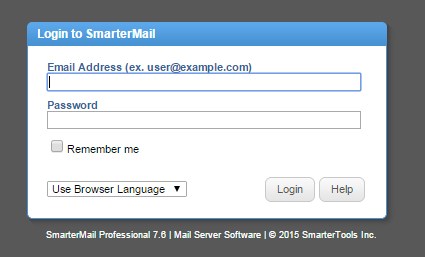
- Click on the Settings icon in the left side toolbar.
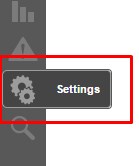
- Select the Auto Responder menu from the left pane.

- Select Enable auto-responder option to enable the auto-responder functionality.
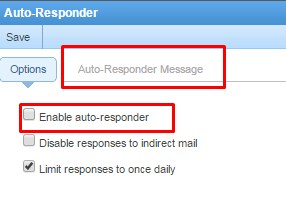
- Click on Auto-Responder Message option on the menu tab and then fill in the message you wish your senders to receive.
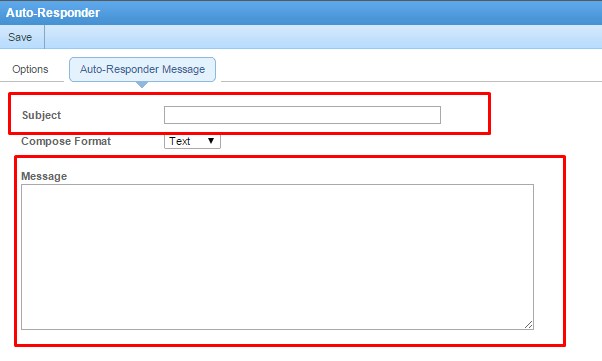
- Click on Save button to save the auto-responder message.
- That's it, to turn the auto-responder off just simply follow the same steps but uncheck the Enable auto-responder option.
Related Articles
 SUPPORT CENTER
SUPPORT CENTER
Let Us Make it Easy for You please call +971 4 2976820
