How to create Mail aliases ?
An email alias is a virtual mail address which acts as a forwarder only. All the emails sent to an alias email address are being forwarded and delivered to the existing mailbox, this alias was created for.For instance, if we want info@domain.com email address to receive mail sent to information@domain.com as well, we need to create the alias information@domain.com. As a result, mail sent to either address then appears in “info@domain.com” inbox. The same scheme works for other aliases created for info@domain.com.
Every alias you create for the particular mailbox must be unique for all mailboxes. For example, it is impossible to create an alias “information” for both info@domain.com and hr@domain.com mailboxes at the same time. Also, it is impossible to send emails from the alias email address. To send from the email address, it should be an original email address.
- Login to the Hosting Control Panel by following this link panel.meinfoway.com
- Mouse over to the Mail menu and Select Mail Aliases menu option.
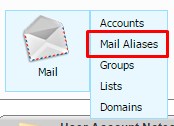
- Click on Create Mail Alias menu option
- Enter the alias email address and select domain, then fill the email address you wish to receive emails.
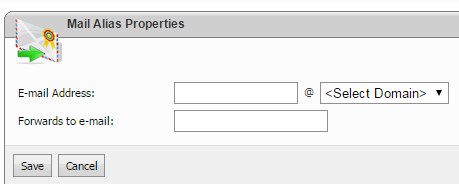
- Click on Save button.
This is it! You have configured your new mail alias.
Related Articles
 SUPPORT CENTER
SUPPORT CENTER
Let Us Make it Easy for You please call +971 4 2976820
